How Website Design Affects User Experience
- Vladyslav Bendasyuk

- Apr 1
- 13 min read
Updated: Apr 29
When it comes to how website design affects user experience, there’s a common misconception: anyone can design a website. And to some extent, that’s true. With the rise of user-friendly web builder platforms, creating a website has never been easier.
But here’s the catch—the difference between a good website and a bad one often comes down to one important factor: user experience (UX).
A website that’s easy to navigate, visually appealing, and functional is far more likely to attract and retain visitors than one that’s confusing or frustrating to use. In fact, a user-friendly website can directly impact your bottom line, driving more business and sales than a poorly designed site.
Every design decision you make—from the layout and colour scheme to the navigation and page speed—directly impacts how users interact with your website.
People visit websites for a variety of reasons: to find information, shop for products, book appointments, or join memberships. No matter the purpose, a great user experience ensures that visitors can easily achieve their goals without frustration.
For example, imagine trying to book an appointment on a website with cluttered menus, slow load times, and unclear calls to action. Chances are, you’d give up and look elsewhere.
On the other hand, a clean, intuitive design makes it easy for users to take the desired action, whether that’s making a purchase, signing up for a service, or contacting your business.
In this blog post, we’ll explore the importance of website design for UX and how it shapes the way users interact with your site. We’ll also provide actionable tips to help you improve your website’s design and create a seamless, enjoyable experience for your visitors.
Table of Content
Chapter 1. What is User Experience (UX) in Web Design?
When it comes to how website design affects user experience, it’s impossible to overstate the importance of UX. But what exactly is user experience, and why does it matter so much in web design?
User experience (UX) refers to how a person feels when interacting with a website. It encompasses everything from how easy it is to navigate the site to how quickly it loads and how visually appealing it is.
In short, UX is all about creating a positive, seamless experience for your visitors.
Think about a time when you tried to use a website, but the design was so poor that it made it nearly impossible to find what you were looking for. (We’re looking at you, government websites!)
Frustrating, right?

Now imagine if that website wasn’t even mobile-friendly. With roughly 64.04% of all website traffic coming from mobile devices, a site that doesn’t work well on smartphones or tablets is a surefire way to lose potential customers.
This is why UX is so important. A user-friendly website isn’t just about looking good—it’s about functioning well on any device, providing clear navigation, and making it easy for visitors to achieve their goals.

UX vs. UI: What’s the Difference?
While UX (user experience) and UI (user interface) are often used interchangeably, they refer to different aspects of website design:
User Experience (UX)
UX focuses on the overall experience a user has while interacting with a website. It’s about how the site feels and how easy it is to use.
User-Interface (UI)
UI refers to the visual elements of a website, such as buttons, icons, and typography. It’s about how the site looks.
In simpler terms, UI is the bridge that connects users to the UX. A beautiful design (UI) means nothing if the website is difficult to navigate (UX).
By understanding how website design affects user experience, you can create a site that not only looks great but also delivers real value to your visitors.
The Benefits of a User-Friendly Website Design
A well-structured, intuitive website makes navigation easy, keeping visitors engaged and reducing frustration. When users can effortlessly find what they’re looking for, they’re more likely to stay on your site, explore your content, and take the desired action.
This is one of the most significant ways how website design affects user experience.
Higher Conversion Rates & Sales
When a website is easy to use, users are more likely to take action—whether that’s making a purchase, booking an appointment, filling out a form, or contacting your business.
It’s simple logic: a user-friendly website removes barriers, making it easier for visitors to complete their goals.
For example, imagine an e-commerce site with a cluttered layout, confusing navigation, and a lengthy checkout process. Compare that to a clean, intuitive site with clear calls-to-action (CTAs) and a streamlined checkout.
Which one do you think will convert more visitors into customers? The answer is obvious.
By prioritizing website design's impact on user experience, you can create a site that drives higher conversion rates and boosts sales.
Increased Engagement & Retention
Think about a time when you visited a website that wasn’t user-friendly. By the time you left, you probably swore to yourself that you’d never return.
Poor UX drives users away, while a user-friendly site encourages them to stay longer, explore more pages, and come back in the future.
When users spend more time on your website and visit multiple pages, they’re more likely to convert into customers.
This increased engagement not only improves your website’s performance but also strengthens your relationship with your audience.
Stronger Brand Credibility
A well-designed, professional-looking website builds trust and credibility with visitors, positioning your business as a reliable choice.
Imagine if leading brands like Apple or Nike had outdated, clunky websites. It would instantly damage their credibility, right?

Websites with poor UX have an average bounce rate of 70% or higher, meaning visitors leave without interacting with the site. Your website is often the first impression potential customers have of your business.
A polished, user-friendly design shows that you care about your brand and your customers, making them more likely to choose you over competitors.
Chapter 2. Key Ways Website Design Affects User Experience
When it comes to user experience in web design, every detail matters. From the moment a visitor lands on your website, design elements shape their perception and influence their actions.
Let’s explore some of the key ways website design impacts UX, starting with visual design.
Visual Design
First impressions matter—users form opinions about a website in milliseconds. It’s true!
Before they read a single word, click a button, or take any other action, visitors will judge your website based on its design.
A well-chosen colour scheme, typography, and imagery can build trust and credibility, while a cluttered or outdated design can drive users away. This is where having a design guideline or UI kit becomes invaluable.
These tools ensure your website maintains a consistent look and feel, which is crucial for creating a polished, professional appearance.
For example, if your brand uses specific colours, fonts, and imagery offline, those elements should be reflected online as well. Consistency in design not only strengthens your brand identity but also enhances user confidence.
If you’re looking for inspiration, check out our very own Avansta Brand Guideline, available for anyone to download.
By prioritizing UX for web design, you can create a visually appealing site that leaves a lasting positive impression on your visitors.
Navigation
When it comes to user experience in web design, navigation is one of the most important factors. Users expect to find information quickly and easily—confusing menus or unclear pathways lead to frustration and, ultimately, site abandonment.

Mega Menus
Many modern websites use mega menus to improve navigation. Unlike traditional dropdown menus, mega menus display multiple options in a large, organized layout, often with images or icons.
This design allows users to see all available categories and subcategories at a glance, making it easier to find what they’re looking for without endless clicking.
For example, an e-commerce site might use a mega menu to showcase product categories, featured items, and promotions all in one place.
This approach not only enhances usability but also keeps users engaged by reducing the effort required to navigate the site.

Clear Call-to-Action (CTA) Buttons
A well-designed website guides users toward their next step with clear, compelling CTAs. The key is to keep it simple and direct. Your CTA should reflect the exact action you want users to take.
For instance, if your business focuses on appointments, your CTAs should say something like “Book Your Appointment” or “Schedule Your Appointment.” These phrases are straightforward and leave no room for confusion.
CTAs should stand out visually, using contrasting colours and strategic placement to draw attention. Whether it’s a button, link, or form, a clear CTA improves usability and boosts conversion rates.
Logical Structure with Minimal Clicks
Users don’t want to click through multiple pages to find what they need. A logical, intuitive structure with minimal clicks enhances usability and keeps visitors engaged.
For example:
Group related pages under clear categories.
Use breadcrumbs to show users where they are on your site.
Ensure important pages (like contact or product pages) are accessible within one or two clicks from the homepage.
By streamlining navigation, you create a seamless experience that encourages users to explore more of your site and take the desired actions.
Effective navigation is a cornerstone of UX for web design. Whether it’s through mega menus, clear CTAs, or a logical structure, prioritizing navigation ensures your website is user-friendly, engaging, and conversion-focused.

Page Speed
When it comes to how website design affects UX, page speed is a make-or-break factor. Slow-loading pages frustrate users and increase bounce rates—studies show that users expect websites to load in under 3 seconds. If your site takes longer, visitors are likely to leave before it even finishes loading.
This issue is even more important for mobile users, who make up the majority of web traffic. Mobile devices often have slower connections than desktops, so a site that’s already sluggish will perform even worse on smartphones and tablets.
Site speed optimization is all about improving the performance of your website by optimizing its components. The goal is to ensure your site loads quickly and efficiently, providing a seamless experience for users.
Here are some key methods for optimizing site speed:
Optimizing Images
Large image files are one of the most common culprits behind slow load times. Compressing images and using modern formats like WebP can significantly reduce file sizes without sacrificing quality.
Choosing Fast Hosting Providers
Your hosting provider plays a huge role in site speed. Look for providers that offer Content Delivery Networks (CDNs), which distribute your site’s data across multiple servers worldwide to reduce load times.
Streamlining Web Pages
Long, cluttered pages with excessive animations or scripts can slow down your site. Keep pages concise and limit animations to ensure they load quickly and get straight to the point.
For a complete guide to optimizing your website’s speed, check out our in-depth blog post. By prioritizing site speed, you can create a website that not only looks great but also delivers a fast, seamless experience for your users.
Page speed is a key factor in how website design affects UX. By optimizing your site’s performance, you can reduce bounce rates, improve engagement, and boost conversions—ensuring your website works as hard as you do.

Mobile Responsiveness
When discussing the role of website design in user experience, mobile responsiveness is a topic that can’t be ignored. 64.04% of web traffic now comes from mobile devices, making mobile-first design not just a trend but a necessity.
Responsive design ensures that your website adapts to different screen sizes, providing a seamless experience whether users are on a desktop, laptop, tablet, or smartphone.
With so many devices available, it’s important that your site looks and functions perfectly on all of them.
A responsive layout automatically adjusts elements like images, text, and navigation menus to fit the screen size. This eliminates the need for users to zoom in or scroll horizontally, which can be frustrating and lead to higher bounce rates.
SEO Benefits of Mobile Responsiveness
Google prioritizes mobile-friendly sites in its search rankings, meaning a responsive design can significantly impact your website’s discoverability.
If you want your site to rank highly for the search terms your customers are using, mobile responsiveness is non-negotiable.
In fact, Google uses mobile-first indexing, which means it primarily uses the mobile version of your site for ranking and indexing. A site that isn’t mobile-friendly risks losing visibility in search results, making it harder for potential customers to find you.
Mobile responsiveness plays an important role of website design in user experience. By ensuring your site is responsive and optimized for all devices, you can provide a seamless experience for users, improve your search rankings, and ultimately drive better results for your business.
Accessibility
When it comes to good UX design websites, accessibility is a foundation. Websites should be designed for everyone, including users with disabilities.
By incorporating accessibility features, you not only create a more inclusive experience but also improve your site’s usability and reach.
Below are some key accessibility features to include in any website:

Alt Text for Images
Adding descriptive alt text to images ensures that screen readers can convey visual content to users with visual impairments.
Keyboard Navigation
Some users rely on keyboards instead of mice to navigate websites. Ensuring your site is fully navigable via keyboard is essential.
Proper Contrast
Text and background colours should have sufficient contrast to make content readable for users with visual impairments.
Content Layout
The way content is organized on your website plays a significant role in user experience. Users tend to skim content rather than read every word, so your layout should make it easy for them to find the information they need quickly.
Below are some tips for effective content layout:
Clear Headings and Bullet Points
Break up text with headings, subheadings, and bullet points to improve readability.
Short Paragraphs
As you’ve probably noticed in this blog, we keep paragraphs to a strict limit of 3 sentences. This ensures readability, especially on mobile devices where text fills up the screen quickly.
White Space (Negative Space)
Ample white space enhances focus and reduces cognitive overload, making your content easier to digest.
Strategic Placement
Position key information and calls-to-action (CTAs) where users are most likely to see them, guiding them naturally through the site.
Content layouts are essential components of good UX design websites. By organizing your content effectively, you can create a website that’s not only user-friendly but also impactful and engaging for all visitors.

Chapter 3. Common Website Design Mistakes That Hurt User Experience
By now, you should understand the critical role of website design in user experience. However, even the most well-intentioned designs can fall short if common mistakes are made.
Let’s explore some of the most frequent errors that negatively impact UX and how to avoid them.
Overloading pages with too much text or visuals.
A common issue in web design is cramming too much information or visuals onto a single page. This overwhelms users, making it difficult for them to focus or find what they’re looking for.
Embrace the “less is more” philosophy. Use white space strategically, break up text with headings and bullet points, and prioritize only the most essential content.
Poor navigation structures (e.g., broken links, hidden menus).
Broken links, hidden menus, and confusing navigation are major UX pitfalls. If users can’t find what they need quickly, they’re likely to leave your site.
Use clear, intuitive menus with logical categories. Test all links regularly to ensure they work properly, and consider using mega menus for complex sites.
Ignoring mobile optimization.
Broken links, hidden menus, and confusing navigation are major UX pitfalls. If users can’t find what they need quickly, they’re likely to leave your site.
Use clear, intuitive menus with logical categories. Test all links regularly to ensure they work properly, and consider using mega menus for complex sites.
Slow page speeds due to unoptimized images or code.
Slow-loading pages are a major turnoff for users. If your site takes more than a few seconds to load, visitors are likely to abandon it.
Optimize images by compressing file sizes, use a fast hosting provider with a CDN, and minimize unnecessary code or scripts.
Lack of clear calls-to-action (CTAs).
If users don’t know what to do next, they’re unlikely to take action. Vague or missing CTAs can significantly hurt your conversion rates.
Use clear, compelling CTAs that guide users toward the desired action. For example, “Book Now,” “Sign Up,” or “Learn More” are direct and effective.
Understanding how website design affects UX is key to creating a site that engages and converts visitors. By avoiding these common mistakes, you can ensure your website delivers a positive experience that keeps users coming back.
Chapter 4. Best Practices for Designing a User-Friendly Website
Creating a website that delivers an exceptional user experience (UX) requires careful planning and execution. By following these web design best practices for UX, you can ensure your site is not only visually appealing but also functional, engaging, and easy to use.

Keep It Simple
When it comes to how to improve UX through website design, simplicity is key. Focus on clean, minimalist designs that prioritize usability over complexity.
Choose a modern yet timeless design style to avoid frequent rebranding. A classic look ensures your website remains relevant for years to come.
For a complete list of web designs to take inspiration from, explore our Pinterest collection of over 2,000+ web designs.
A simple, clutter-free design helps users focus on what matters most, improving their overall experience.

Prioritize Mobile-First Design
With the majority of users browsing websites on mobile devices, mobile-first design is no longer optional—it’s essential.
Ensure your site looks and functions perfectly on all devices, from smartphones to tablets and desktops.
Many web designers now start with mobile layouts and then adapt them for larger screens, ensuring a seamless experience across all devices.
By prioritizing mobile-first design, you can create a website that meets the needs of your audience, no matter how they access it.
Optimize for Speed
Slow-loading websites frustrate users and increase bounce rates. Optimizing your site for speed is one of the most effective ways to improve UX through website design.
For a complete guide on speeding up your website, check out our detailed blog post. list of everything you can do to speed up your website, check out our blog.
Use Consistent Branding
Consistency is crucial for creating a cohesive and professional look. Maintain the same colours, fonts, and design elements across all pages to reinforce your brand identity.
Develop a brand guideline kit to ensure consistency in both online and offline materials.
A consistent design builds trust and makes your site feel more polished and reliable.
Test and Iterate
Even the best designs can have flaws. Conducting user testing is one of the most important website design elements for better UX, yet it’s often overlooked.
Every time you design a new page or make changes, test it on both desktop and mobile devices. Ensure buttons work, links are functional, and there are no layout issues.
To ensure your website is responsive, read our guide to test a responsive website design.
Testing helps you identify pain points and make improvements, ensuring your website delivers a seamless experience.
Hire a Professional to Build Your Website
If you want a good UX design website that stands out, consider hiring a professional. Whether it’s a freelancer, web design agency, or development company, these experts have the skills and experience to create modern, user-friendly websites.
Professionals can handle everything from design and development to optimization and maintenance, saving you time and ensuring high-quality results.
If you’re thinking about getting a website for your business, Avansta can help you build a modern, responsive site that boosts your online presence and confidence.
Chapter 5. Conclusion
When it comes to how website design affects user experience, the impact is undeniable. From visual design and navigation to page speed and mobile responsiveness, every element of your website plays an important role in shaping how users interact with your brand.
A well-designed website not only looks great but also delivers a seamless, enjoyable experience that keeps visitors engaged and drives conversions.
As you reflect on the importance of website design for UX, take a moment to evaluate your own website.
Are there areas where you can improve? Whether it’s simplifying your design, optimizing for mobile, or speeding up load times, even small changes can make a big difference.
By prioritizing web design and user experience, you can build a website that not only meets your goals but also leaves a lasting impression on your audience. Start improving your site today!
Ready to create a website that delivers an exceptional user experience? Download our free e-book on how to build your business's online presence in just 90 days! We cover all the fundamentals of building and growing your online presence.












Comments