Is WIX Good for Small Business? Our Ultimate WIX Review
- Vladyslav Bendasyuk

- Jul 16, 2025
- 21 min read
When it comes to building a website for your business, one question shows up time and time again: is Wix good for small business?
With so many website builders available today, each promising the easiest setup, most beautiful designs, or fastest performance, it can feel overwhelming to choose the right one. And for many small business owners, finding a platform that’s both affordable and functional is essential.
So let’s talk about Wix.
With over 200 million users worldwide, Wix has positioned itself as one of the most accessible and well-known website builders on the market. But is Wix a good website builder for small business owners looking to grow online and stand out from the competition?
That’s exactly what we’re here to answer in this comprehensive Wix review.
In this ultimate review, we’ll cover:
Wix’s core features and ease of use
Pricing plans and what's included
The pros and cons of using Wix for small business websites
Real alternatives if Wix doesn’t fit your needs
Final verdict: Is Wix good for small business?
If you're just starting your website journey, be sure to check out our guide on how to create a website for your small business, a beginner-friendly resource to help you get started on the right foot.
If Wix doesn’t seem like the right fit, check out our full review on the best website platforms for building your business online.
Let’s dive in and see if Wix truly lives up to the hype.

What Is Wix?
Wix is an all-in-one website platform that allows anyone, from complete beginners to experienced creators, to build a professional-looking website without writing a single line of code.
From pre-designed templates to drag-and-drop design tools, it’s made for ease of use.
Whether you’re a local bakery, a personal coach, or a service-based business, Wix offers a variety of features designed to help small businesses build a strong online presence quickly and without technical barriers.
But that doesn't mean it's right for everyone.
Why Choosing the Right Website Builder Matters
Choosing the wrong platform could limit your growth, frustrate your visitors, or cost you more in the long run.
Some platforms, like WordPress, offer deep customization for enterprise-level businesses. Others, like Shopify, are built specifically for e-commerce. Webflow is often preferred by web designers looking for full creative control.
Meanwhile, platforms like Square Online cater to brick-and-mortar businesses wanting simple online ordering features.
With so many platforms available, choosing the best one depends entirely on your business goals, budget, and technical know-how.
That’s why this Wix review for small business owners aims to give you the clarity you need to decide if Wix is the right choice, or if another builder might serve you better.

WIX Overview: Key Features for Small Businesses
Before diving into whether Wix is good for small business, let’s break down some of the platform’s most notable features, especially those designed with small business owners in mind.
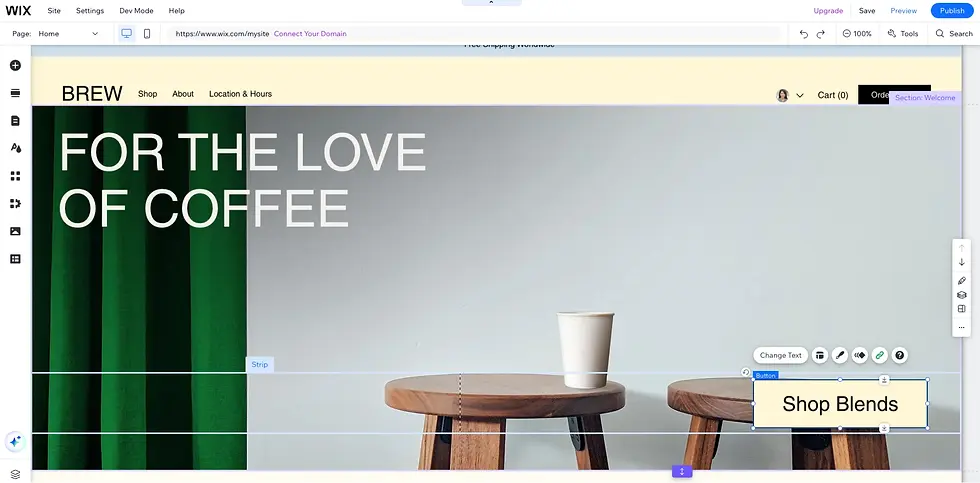
Drag-and-Drop Website Builder (no coding needed)
One of Wix’s biggest strengths lies in its simplicity. You don’t need to know a single line of code to build a fully functional, professional-looking website.
Wix uses a true drag-and-drop website builder, which means you can place text, images, buttons, and sections exactly where you want them. You can also add pre-built elements, customize layouts, and modify page structures with ease, no developer required.
That’s why so many Wix reviews from small business owners praise its ease of use.
Still want to go custom?
Wix gives you the option to embed custom HTML and scripts. So whether you’re integrating third-party tools, adding tracking code, or embedding special forms, the flexibility is there if you need it.
Wix lets you create both desktop and mobile versions of your website with tailored editing options for each. It’s not full responsive design with breakpoints (unless you're using Wix Studio), but for most small businesses, this level of customization is more than enough to look great across devices.
Many Wix web design reviews highlight this balance of flexibility and simplicity as one of the platform’s standout features, especially for business owners who want a sleek site without a steep learning curve.
In short, Wix makes it easy for anyone to build a website that looks great, functions well, and aligns with your brand, all without needing to hire a developer or learn code.
It’s one of the big reasons many ask: “Is Wix good for small business?” And for ease of use alone, the answer is often yes.

Built-In Free Templates
Another standout feature in any honest Wix web builder review is the platform’s wide variety of professionally designed templates, completely free to use.
Wix offers 800+ industry-specific templates, making it easy for small businesses to find a design that fits their brand, whether you're a personal trainer, bakery, law firm, or freelance designer.
These templates are organized by category and purpose, so you’re not starting from scratch, you’re starting with a strong foundation.
Each template comes pre-loaded with essential pages like Home, About, Services, and Contact, and can be fully customized using the drag-and-drop editor. Fonts, colours, layouts, sections, you’re in full control.
Plus, Wix’s templates are mobile-friendly out of the box, so you don’t have to worry about your website looking off on smartphones.
If you’re short on time or unsure of your design skills, these templates can save you hours of work and help you launch faster with confidence.
It’s one of the main reasons why many small business owners speak positively in any Wix web builder review, you don’t need to be a designer to create a website that looks like it was professionally built.

Wix Business Solution Ecosystem
One of the biggest advantages highlighted in any review of Wix is its massive ecosystem of built-in tools and business-focused apps that expand what your website can do, no extra software required.
Wix isn't just for building beautiful websites, it's built to support how you actually run your business online.
Here are just a few of the features you can add with a click:
E-commerce
Sell physical or digital products, manage inventory, accept payments, and run discounts, all from your dashboard.
Online Booking Appointments
Perfect for service-based businesses, salons, and consultants looking to let clients schedule online.
Blog
Add a professional blog to boost your SEO and share insights with your audience.
Events & Tickets
Host workshops, webinars, or events with built-in RSVP and ticketing functionality.
Online Programs
Offer structured courses or coaching programs directly from your site.
Pricing Plans
Add membership tiers, paid access areas, or recurring revenue options easily.
Wix also integrates with tools like Google Analytics, payment processors, email marketing systems, and CRM platforms to streamline your operations.
According to many Wix reviews for business, this all-in-one approach makes it a great choice for small business owners who want to manage everything in one place, without juggling multiple tools or platforms.
Not sure which features your business website should include? Check out our guide on the top essential features for a business website to build a solid foundation.
The bottom line: Wix isn't just a website builder, it's a business management hub.

Affordable Competitive Pricing
When it comes to value for your money, Wix stands out. Compared to other website builders, Wix offers affordable and flexible pricing plans, making it one of the most accessible platforms for small business owners.
Wix provides a free plan (with Wix-branded ads) for testing and personal use, but for businesses, the real value comes in their premium plans, which start at just a few dollars per month.
Unless you're building a full online store, you likely won’t need one of the higher-tier eCommerce plans.
For most service-based businesses, the Core Business or Business Basic plans offer everything you need: a custom domain, no ads, more storage, basic analytics, and access to the Wix App Market.
So, is Wix good for small business owners watching their budget?
Absolutely.
You can build, launch, and grow your site without breaking the bank, and scale up only when needed.
This cost-effective approach is one of the key reasons why many small business owners turn to Wix when launching their first website.

Built-In Hosting, Security, & Domains
One of the most underrated perks mentioned in many Wix.com reviews is that Wix takes care of the technical heavy lifting for you, including hosting, SSL security, and domain management, all in one place.
When you build your website with Wix, you don’t need to worry about finding separate web hosting. Hosting is fully built-in, with reliable uptime, fast-loading speeds, and automatic software updates, so you can focus on growing your business instead of managing servers.
As highlighted in nearly every Wix hosting review, all Wix sites come with free SSL certificates to ensure your site is secure and trustworthy for visitors. That means safe browsing and secure transactions right out of the box.
Plus, when you purchase any premium Wix plan, you’ll receive a free custom domain for one year, making it easier to establish your brand with a professional web address.
Wix simplifies what can otherwise be a complicated and technical part of launching a website. Whether you’re a beginner or just want a streamlined experience, these built-in services are a major advantage.

User-Friendly Backend
One of Wix’s biggest advantages is just how intuitive the backend is for business owners, especially those who aren’t tech-savvy.
From the moment you log in, Wix’s dashboard makes it easy to manage your entire website and business operations in one place.
You can:
Create and manage blog posts
Add and update products
Run email marketing campaigns
Track leads and manage customer contacts
View performance analytics
Set up chat widgets and forms
Whether you're updating content or managing your store, the backend is designed to be clean, visual, and beginner-friendly. No confusing menus or steep learning curves.
So, is Wix a good website builder for small business owners who want to take control without hiring a full-time developer? Definitely. It empowers you to maintain your website on your own terms, with built-in tools that make everyday tasks simple and streamlined.
This hands-on ease is a major reason why so many small business owners choose Wix when launching their first website.

Built-In CRM & Marketing Tools
This is where Wix really starts to shine, beyond just website design. If you’ve been wondering is Wix good for small business, this section might be your answer.
Wix includes a surprisingly robust built-in CRM (Customer Relationship Management) system that’s perfect for small businesses looking to streamline their operations.
With it, you can:
Store and manage customer contacts
Create automations and workflows
Send invoices and quotes
Build and embed custom forms
Assign tasks and track interactions
All without needing to integrate third-party software.
On the marketing side, Wix also comes equipped with tools that help you drive traffic and generate leads.
You can launch email marketing campaigns, schedule social posts, manage Google Ads, create SEO-optimized blog content, and more, right from your dashboard.
Many Wix email marketing reviews mention how convenient and beginner-friendly the tool is, especially for small businesses just getting started. You’ll have access to pre-built templates, basic analytics, and automation features that help you stay connected to your audience.
Together, these tools make Wix more than a web builder, it becomes a marketing and customer management hub that saves you time and keeps all your business tools under one roof.
For small businesses that want to grow online without juggling five different platforms, Wix is good for small business teams that need an all-in-one solution.

Detailed SEO
One of the most important questions any small business owner should ask when choosing a website platform is: Can this site rank on Google?
In the past, Wix had a reputation for limited SEO capabilities, but that’s no longer the case. Over the past few years, Wix has made significant strides, and today, it offers a comprehensive SEO experience that rivals many other website builders.
According to more than one Wix SEO review, users now have full control over key on-page elements such as:
Title tags
Meta descriptions
Header tags (H1–H6)
Custom URLs
Image alt text
Canonical tags
Wix also gives access to more technical settings, including:
Schema markup setup
robots.txt file customization
Automatic updates to your XML sitemap
Even better?
Wix integrates directly with Google Search Console (GSC), allowing you to manage indexing, view keyword performance, and track search visibility, all within a few clicks.
While there are still a few limitations when compared to developer-heavy platforms like WordPress (such as limited control over mobile responsiveness and certain plugin-based enhancements), the majority of small businesses will find that Wix delivers everything they need to get found on search engines.
As many highlight in their review of Wix, this modern SEO dashboard makes it easier than ever to optimize your website, without needing to hire an SEO expert.
Want to take your SEO game even further? Read our complete guide on how to get your website first on Google and turn those searches into customers.

Content Management System (CMS)
This is where Wix can really show off its capabilities beyond simple websites.
Many people assume Wix is only suitable for small sites with just a handful of pages. But thanks to its powerful dynamic pages feature, Wix can handle hundreds, even thousands, of pages on your website without the usual hassle.
Dynamic pages work by using a single template to display content pulled from a database or dataset. This means you create the layout once, then populate it with multiple entries, each automatically generating its own unique page.
Popular examples of how businesses use dynamic pages include:
Career Pages
Career pages with multiple job listings
Blog
Blogging platforms with endless posts and categories
Local Landing Pages
Local landing pages tailored to specific cities or neighbourhoods
Service Pages
Service pages customized for different offerings
Case Studies
Case studies or portfolios that showcase your work
This flexibility makes Wix a strong contender even for businesses needing large, content-rich websites, contrary to some wix website builder reviews that underestimate its capabilities.
So, is Wix good for large business websites?
While Wix is often seen as a small business tool, its CMS features prove it can scale up for many types of growing companies needing dynamic, well-organized content at scale.
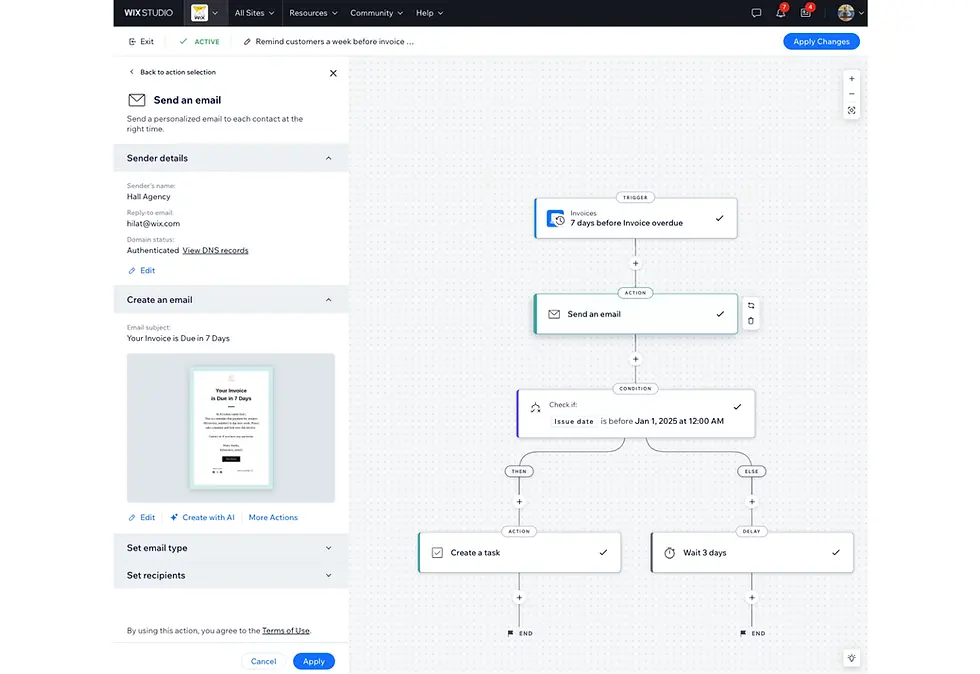
Automations
Now, this is where Wix really steps up its game.
Automations allow your website and business processes to run more smoothly by triggering smart actions automatically, saving you time and keeping your customers engaged.
Imagine this: someone submits a contact form on your site, and immediately they receive a welcome email, your sales team gets notified via SMS, and the new lead is added to your CRM with a specific label, all without you lifting a finger.
Wix offers an extensive list of automation templates, because automations can get complex fast, but Wix makes them easy to implement, even if you’re new to the concept.
Here’s how it works:
Select a Trigger
Wix provides over 25 default triggers such as:
Invoice overdue
New contact created
Contact enters a segment
Product purchased
And many more
Customize the Path
After choosing your trigger, you can add actions, delays, conditional splits, and variables to build a custom workflow tailored to your business.
Choose Actions
Send emails, SMS messages, apply labels to contacts, create tasks, move workflow cards, and much more.
Many reviews of Wix highlight automations as a standout feature that helps businesses automate repetitive tasks and build stronger customer relationships without extra tools.
In short, Wix’s automation system lets your business work smarter, not harder.
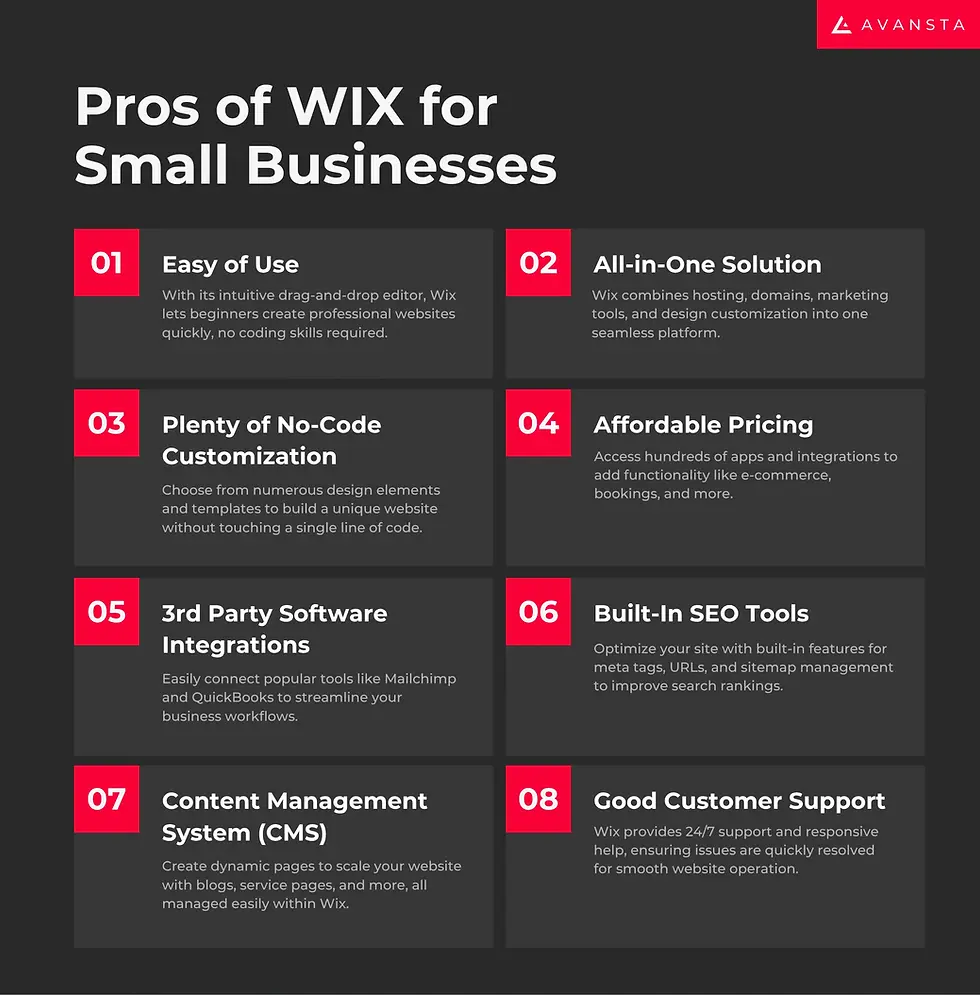
Pros of WIX for Small Businesses
When reviewing the Wix pros and cons, it's easy to see why so many small business owners choose Wix as their go-to website platform. It's built to help you get online quickly, look professional, and run your business all from one place.
Below are the major pros and cons of using Wix, starting with its standout advantages:
Easy to Use
This is by far one of the biggest pros. Wix is incredibly beginner-friendly with its intuitive drag-and-drop interface that makes editing your website feel as easy as moving apps on your phone.
Whether you're updating text, changing images, or rearranging sections, Wix keeps things visual and straightforward, no coding required.
Honestly, Wix makes it easy to onboard and start building a website right away. Most people can get their site live within a day or two, which is rare for web design.
That said, there are occasional moments where certain advanced features may not be where you'd expect them, but overall, the experience is seamless, especially for first-time site owners.
This ease of use is a huge win when considering the overall pros and cons of Wix website builder tools.
All-in-One Solution
One of the biggest strengths of Wix, and a consistent highlight in any solid platform review, is that it truly is an all-in-one solution for small businesses.
With Wix, you get everything under one roof: hosting, domains, marketing tools, CRM, design flexibility, and more. There’s no need to patch together third-party tools or juggle multiple dashboards.
Every Wix website includes:
Built-in CRM for managing leads and customers
Marketing automations and email marketing
SEO tools and Google Search Console integration
Website analytics reporting
Social media scheduling
Inbox and live chat communication tools
This makes it incredibly easy for a solo entrepreneur or small team to manage their digital presence without the overhead or complexity of hiring a full marketing or IT team.
When it comes to selling products, Wix also makes e-commerce straightforward and easy to manage. Inventory, product pages, checkout, shipping settings, it’s all built-in.
However, if you need more advanced customization or deep integrations (like POS systems or extensive automation), we’d recommend checking out Shopify. Still, for most businesses getting started online, Wix’s online store setup is more than enough.
Just look at any Wix online store review, most small business owners find it gets the job done with minimal effort.
Wix has also rolled out new AI-powered tools to simplify web creation. The Wix AI website builder helps generate layouts, write copy, and even create images, very similar to ChatGPT or other AI tools.
While this tech is a welcome addition and works well for getting started fast, we’d love to see Wix continue investing more in improving areas like advanced layout control, multi-language support, and better integrations.
Still, the Wix ecosystem remains one of the most compelling reasons why business owners choose it, especially if you’re looking for an affordable, unified solution to run your business online.
Plenty of No-Code Customization
One of the best things about Wix is the ability to fully customize your site, no coding required.
From layout to colour palette, animations, scroll effects, background videos, custom sections, and even sticky headers, Wix gives you a wide range of design tools so you can build a site that actually reflects your brand.
You can even customize the desktop and mobile versions independently to ensure your site looks great on every device.
When evaluating Wix website pros and cons, this level of no-code flexibility is a massive pro, especially for small business owners who want creative control but don’t have the technical skills (or budget) to hire a developer.
It’s simple, visual, and beginner-friendly without sacrificing the ability to get a polished, professional look.
Affordable Pricing
For what it offers, Wix remains one of the most competitively priced website builders on the market.
Plans start at just $16/month, which includes hosting, security, customer support, and access to the drag-and-drop builder.
You can even launch a free Wix website, though you’ll be limited to a Wix-branded subdomain and have ads on your pages. It’s a great option if you want to test the platform before upgrading.
So, is Wix good for small business owners looking to stay on budget? Absolutely. You get a lot of value out of even the most basic plan, and you’re not forced into higher tiers unless you’re doing something more advanced like e-commerce or multi-language support.
WIX Ecosystem & App Market
Wix isn’t just a website builder, it’s a growing ecosystem built to support nearly every aspect of running your business online.
Inside the Wix App Market, you’ll find 250+ integrations to expand your website’s functionality without writing a single line of code.
Whether you need marketing automation, bookings, online store upgrades, or communication tools, there’s likely an app for it.
Popular integrations include:
Mailchimp
QuickBooks
Google Ads
HubSpot
Meta
Square
These tools are plug-and-play and fit seamlessly into your dashboard, making Wix a flexible and scalable option for growing companies.
If you're looking to build an online store, many Wix ecommerce review articles highlight how these integrations make inventory, payment processing, and order management smooth and user-friendly.
3rd Party Software Integrations
Need something that’s not in the App Market? No problem.
Wix also supports third-party software integrations through HTML embeds and APIs. This means you can add external tools directly into your website, whether that’s a scheduling app, chatbot, analytics tool, or even a custom-coded widget.
For businesses that rely on very specific tools, this is a huge benefit.
Whether you're embedding a Calendly calendar or connecting to your CRM via an API, Wix allows for a surprising amount of flexibility, especially for a no-code platform.
This feature is often noted in a thorough Wix for business review as a major plus for entrepreneurs who need more than just out-of-the-box solutions.
Built-In SEO Tools
Wix has come a long way when it comes to search engine optimization.
Its built-in SEO tools are designed to help small business owners succeed on Google, even if you’re not an SEO expert.
You can easily edit your website’s:
Title tags
Meta descriptions
Header tags (H1–H6)
Alt text
Custom URLs
Canonical tags
Structured data and schema markup
Wix also auto-generates and updates your XML sitemap and allows seamless integration with Google Search Console, helping you stay on top of your site’s visibility.
According to most Wix ratings, users consistently highlight the platform’s improved SEO features as one of the reasons they stick with Wix over more complex builders.
Wix makes SEO easy, and that’s a big win for small businesses.
Content Management System (CMS)
Here’s where Wix really surprises people.
Most think of Wix as just a simple drag-and-drop website builder. But what many don’t know is that Wix comes equipped with a powerful CMS (Content Management System) that allows you to create dynamic pages, something typically only available in more complex platforms like WordPress or Webflow.
Dynamic pages use a single template to generate hundreds (or thousands) of pages using connected data, saving time and making your website scalable.
If you're trying to grow your website to become a lead generation machine or an SEO powerhouse, this feature is a must.
And yes, Wix review for small business often highlight dynamic pages as a game-changer for local businesses looking to scale without the tech headaches.
Good Customer Support
One of the key strengths that often gets overlooked in a Wix website for business review is the platform’s responsive and reliable customer support.
Wix offers 24/7 access to their Help Center along with live phone support, which is a major advantage, especially if you’re running a small business and need help fast.
Since launching our own Wix Studio website (which shares the same support team as Wix), we’ve consistently been able to speak with a Wix support representative within the hour and resolve any technical issues without hassle.
At Avansta, we’ve personally experienced a range of challenges while testing and managing our site on Wix, including:
Business corporation setup issues
Navigation and layout bugs
Lead form configuration problems
And each time, the Wix team has stepped in quickly to troubleshoot and provide a solution.
Having that kind of dependable, real-time support is something that really sets Wix apart, especially for small businesses that don’t have in-house tech teams.

Cons of WIX for Small Businesses
Of course, no platform is perfect. And while there are plenty of upsides to Wix, it's only fair we look at the flip side.
Every website builder has downsides, and Wix is no exception. When evaluating Wix pros and cons, it's important to know if those limitations will impact how you run your business online.
Slight Learning Curve
Wix may be marketed as beginner-friendly, and it is, but there’s still a slight learning curve involved.
Compared to ultra-simple platforms like Square Online, Wix gives you more control, but that also means a little more time learning how to use that control effectively.
It’s definitely not as steep as WordPress or Webflow, but don’t expect to master everything in one sitting.
Some small businesses may actually find Wix too feature-rich, especially if all you want is a basic site without a lot of customization.
When browsing Wix reviews pros and cons, this learning curve tends to show up often. It’s not a dealbreaker, but it’s something to be aware of, especially if you prefer more "set-it-and-forget-it" style platforms.
Lack of Responsive Design
One of the more frequently mentioned drawbacks in Wix website pros and cons is the lack of true responsive design in its classic editor.
While Wix allows you to create separate versions of your site for desktop and mobile, it doesn’t support custom breakpoints, meaning your website might not look perfect on tablets or in-between screen sizes unless you fine-tune it manually.
That said, Wix has recently launched Wix Studio, a powerful, next-gen website builder built specifically for designers and agencies who need custom responsive design. If responsiveness is a priority, Wix Studio is absolutely worth exploring.
There are also some best practices to help make your standard Wix site more responsive, but if you’re looking for precision and flexibility, Wix Studio is the better choice.
Not sure if your current site is truly responsive? Read our full guide on how to test responsive web design to find out.
Limited Advanced Customization
While Wix offers a lot out of the box, it does have some advanced customization limitations, especially when compared to platforms like Shopify or WordPress.
For example, once you publish a Wix site, you can’t switch templates, something many users mention in Wix site reviews as a frustrating limitation.
You’re also somewhat restricted in how much you can customize certain areas, like product pages in e-commerce. Wix does offer styling and layout options, but deep customization (like fully editing the layout or logic) requires working with Wix’s CMS and developer tools such as Velo, which can be overwhelming for beginners.
So while Wix strikes a solid balance between flexibility and simplicity, businesses needing full control may find it too limiting without technical knowledge or developer support.
Lack of Custom Web Development
While Wix does offer opportunities for custom web development, it’s still not quite on the same level as open-source platforms like WordPress.
Advanced developers might find Wix a bit restrictive when it comes to backend customization or complex integrations.
Although Wix’s Velo (its open dev platform) allows for custom coding, dynamic data binding, and API usage, it’s more limited in scope compared to fully customizable environments.
If you need deep backend control, server-side logic, or highly specific web application functionality, Wix might not be the right fit.
That said, for most small businesses, the tools Wix provides are more than sufficient, and the platform continues to grow more flexible with each update.
Slower Loading Speeds
Another common concern listed in the cons of Wix website discussions is site speed.
Wix websites generally load slower than WordPress sites, particularly those built with lightweight themes and performance-optimized plugins.
However, that doesn’t mean you’re stuck with a slow site. Wix has improved performance significantly over the past few years, and with the right optimizations, your Wix site can still deliver a solid experience.
To help you get the most out of your website’s performance, check out our in-depth guide on how to conduct Wix site speed optimization to give your load times a serious boost.
Advanced SEO Limitations
While Wix has made great strides with its SEO tools, there are still some advanced SEO features that require workarounds or additional effort.
For example, customizing XML sitemaps beyond the defaults can be tricky, and some users have reported potential issues with certain web pages not getting indexed properly by Google Search Console (GSC). These challenges are often due to the way Wix automatically generates and manages these files behind the scenes.
If you’re a business that depends heavily on fine-tuned SEO strategies, these limitations might require some patience and technical know-how to navigate effectively.
WIX Scalable Pricing Plans
One thing to keep in mind when reading any Wix for business review is that Wix’s pricing structure can become complex as your needs grow.
Many advanced features, such as email marketing, advanced forms, or social media marketing tools, are locked behind separate paid plans or add-ons.
For example, once you start using Wix’s email marketing tool, you’ll likely need to upgrade to the Email Marketing Core plan, which can cost more than your annual Wix website subscription itself.
This tiered pricing model applies across different parts of the platform and can add up quickly depending on the features your business requires.

WIX Pricing Breakdown
Choosing the right Wix pricing plan is key to getting the most out of the platform, and making sure you don’t overpay for features you don’t need. Here’s a detailed look at the main plans available, based on our wix for small business review.
Free Plan
Wix offers a free plan that’s perfect for those who want to try the platform or build a simple personal site. However, it comes with some significant limitations for businesses.
Your website will display Wix ads, which can appear unprofessional to visitors.
You can’t connect a custom domain, your site will have a Wix-branded URL (e.g., username.wixsite.com/sitename).
Some advanced features and apps are locked behind paid plans.
While the free plan is great for experimenting or hobby sites, it’s rarely suitable for serious business use.
Basic ($16/month)
This plan is ideal for small businesses that want to establish a professional online presence without ads.
You can connect your custom domain name to your Wix site and remove all Wix ads, providing a clean, branded experience.
For most small businesses just starting out, the Basic Plan provides a solid foundation. It’s affordable while giving you the core tools needed for a professional website.
Core ($27/month)
If you plan to accept payments or sell products online, the Core plan is the most common choice.
It enables full e-commerce functionality, including secure online payments.
This plan is recommended if you want to launch an online store or take bookings, subscriptions, or other paid services through your website.
Beyond the Core Basic tier, Wix offers Business and Business Elite plans with even more storage, increased email marketing limits, priority support, and advanced features.
For a complete, detailed list of Wix’s pricing plans and features, be sure to visit Wix’s official pricing page and review their current offerings.

Final Verdict: Is WIX Worth It for Your Small Business?
Deciding if Wix is good for a small business ultimately depends on your unique needs, goals, and level of technical expertise.
After thoroughly reviewing its features, pricing, pros, and cons, here’s who Wix is best suited for, and who might want to consider other options.
Who Should Use WIX? (Best For…)
Solopreneurs & Freelancers
Businesses who want a simple, fast way to launch a professional website without coding. Wix’s drag-and-drop builder and pre-designed templates make it easy to get online quickly.
Local Service Businesses
Wix is perfect for local businesses such as restaurants, salons, or consultants. Wix’s built-in booking, contact forms, and local SEO features help attract and engage nearby customers.
Small Online Stores
Wix’s e-commerce tools cover basic payment processing, inventory management, and shipping options without overwhelming complexity.
Beginner's or Non-Technical Users
Wix is great for those looking for an all-in-one platform that bundles hosting, domain, marketing tools, and design customization all in one place.
Who Should Avoid WIX?
Large E-Commerce Stores
Online stores with 1,000+ products or complex backend needs. For scaling online shops, platforms like Shopify or WooCommerce offer more advanced features and flexibility.
Developers or Agencies
For those requiring full control over code and custom functionality. Wix’s platform, while flexible, doesn’t offer the full customization that WordPress or Webflow provide.
Businesses Needing Advanced SEO Capabilities
While Wix’s SEO tools have improved, it still can’t compete with the depth and flexibility of WordPress SEO plugins for content-heavy sites.
Choosing the right website builder is one of the most important decisions for your small business’s online success.
Wix offers an intuitive, all-in-one platform that’s ideal for beginners, solopreneurs, and small local businesses looking for a fast, affordable way to get online. Its drag-and-drop builder, built-in marketing tools, and customizable templates make website creation accessible without needing technical skills.
However, Wix does have limitations, especially if you need advanced SEO, full code customization, or plan to scale a large e-commerce store.
If after reading this, Wix isn’t your cup of tea, consider alternatives like Wix Studio for responsive websites, WordPress for maximum flexibility, or Shopify for serious e-commerce ventures.
At the end of the day, the best choice depends on your business goals, budget, and how much control you want over your website. If you want expert help navigating these options and building a website that truly grows your business, Avansta is here to support you every step of the way.
For more insights, check out our complete review on the best platform to build a business website and if you’re just starting out, don’t miss our guide on how to create a website for small business.











Great review! WIX is definitely a solid option for small businesses, especially those just starting online. But for companies that want a more tailored strategy and scalable growth, working with a digital agency Dublin can take things to the next level. They can handle everything from design to marketing with a data-driven approach.