Free E-Book Offer: Build Your Business's Online Presence in 90 Days (The Complete Guide) - Download E-Book

Struggling to keep your social media posts organized and consistent? A social media content calendar spreadsheet is your ultimate solution! Whether you're a solo creator, small business owner, or part of a marketing team, planning your content in advance saves time, boosts engagement, and keeps your strategy on track.
To make it even easier, we’re offering a free social media content calendar spreadsheet that you can download and customize to fit your needs. No more last-minute scrambles or missed posts—just seamless scheduling and better results.
Keep reading to learn more about how a social media content calendar can transform your workflow—and grab your free social media calendar template (Google Sheets & Excel-compatible) today!
What is a Social Media Content Calendar?
A social media content calendar is a structured plan that outlines what, when, and where you’ll post across your social platforms. Think of it as your content roadmap—helping you schedule posts, track campaigns, and maintain a consistent online presence.
Our social media content calendar template free download includes:
Pre-formatted columns for dates, platforms, captions, and visuals
A monthly overview to plan ahead
Space for hashtags, links, and engagement tracking
With this social media planner template, you’ll never miss a post or lose track of your content strategy again.
Download Your Free Social Media Content Calendar Spreadsheet
Ready to take control of your social media planning? Click above to download our free social media content calendar spreadsheet and start scheduling smarter today!
Available as a social media calendar template Google Sheets file. Prefer Excel? Simply download and convert it with one click!
Overview Tab
The Overview Tab in our social media content calendar spreadsheet is your strategic hub—a place to map out your monthly and yearly goals, platforms, posting frequency, and content themes at a glance. Think of it as the blueprint for your entire social media content calendar, ensuring every post aligns with your broader marketing objectives.
Here’s what you’ll find inside:
Month
Select the month you’re planning for to keep your social media marketing calendar template organized. This helps you track progress and adjust strategies as needed.
Platforms
Which social media platforms will you focus on this month? Instagram? LinkedIn? TikTok? Listing them here ensures you tailor content for each channel rather than taking a one-size-fits-all approach.
Monthly Goals
Set clear, measurable objectives for the month, such as:
Grow reach by 20%
Hit 1,000 followers
Increase engagement rate to 5%
These targets keep your social media content calendar results-driven.
Annual Goals
How do your monthly goals ladder up to bigger yearly objectives? For example:
Annual Goal: Increase average post engagement to 50+ interactions per post
Monthly Action: Focus on high-performing content types (e.g., Reels, carousels) and track progress in your free content calendar for social media.
This ensures every post moves the needle toward long-term success.
Number of Weekly Posts
How often will you post? This depends on your growth speed:
Fast growth? Post daily (or more).
Steady growth? 1–3 times/week may suffice.
There’s no “right” answer—just what aligns with your goals. Need guidance? Learn how to build a volume marketing strategy to optimize posting frequency.
Content Themes
Content themes are recurring topics or categories that structure your strategy (e.g., "Behind-the-Scenes," "How-To Guides," "User Testimonials").
They help:
Maintain brand consistency
Streamline content creation
Engage different audience segments
Here’s how a fitness brand can use content themes for social media:
Monday: Share relatable and funny content, including viral trends and memes, to engage your audience.
Wednesday: Post exercise tutorials to educate followers on proper form and technique.
Friday: Highlight client success stories and transformation journeys for social proof and motivation.
By planning themes in advance, your social media content calendar stays fresh and purposeful.
Our free social media content calendar spreadsheet includes this Overview Tab and more—so you can strategize, schedule, and succeed with ease.
Content Calendar Tab
The Content Calendar Tab is where the magic happens—the central place to schedule, organize, and track every piece of content in your social media calendar. Whether you're planning posts for Instagram, TikTok, LinkedIn, or Facebook, this tab keeps everything structured and actionable.
Here’s how to make the most of it:
Platforms
Select which social media platforms each post is for (e.g., Instagram Reels, LinkedIn Carousels, TikTok videos). This ensures content is tailored for each channel’s best-performing formats.
This section forces you to strategically select where each piece of content will be published:
Instagram (Reels, Carousels, Stories)
TikTok (Short-form viral content)
LinkedIn (B2B thought leadership)
Facebook (Community-building posts)
YouTube (Long-form video)
Pinterest (Evergreen visual content)
Content Type
Detailed breakdown of modern content formats:
Short-form video (TikTok/Reels/Shorts): 9:16 aspect ratio, <60s
Image posts: Single static visuals (great for Twitter, LinkedIn)
Carousels: Multi-image posts (ideal for tutorials, step-by-step guides)
Stories: 24-hour ephemeral content
Our template includes recommended dimensions and specs for each content type.
Status
Track your content from idea to execution with clear status markers:
To Do
Concept Idea
Working On
Done
Scheduled
On Hold
Under Review
Content Pillar
Content pillars are the core themes that define your brand’s messaging on social media. They act as categories for your posts, ensuring your content stays focused, valuable, and aligned with your business goals.
A strong social media posting schedule uses a mix of pillars to keep content diverse and engaging.
Think of them as the main branches of your content tree—each one supporting different aspects of your brand while keeping your strategy organized and purposeful.
A strong social media strategy doesn’t post randomly—it follows a structured approach to build brand identity, engage with difference audience segments and maintain consistency.
Without pillars, your content feels scattered—like throwing spaghetti at the wall and hoping something sticks.
The best brands rotate between 3-5 content pillars to keep their feed fresh and engaging. Here’s why this works:
Educate (Teach your audience something valuable)
Entertain (Make them laugh or stop scrolling)
Inspire (Show transformations, success stories)
Promote (Highlight products/services)
Engage (Polls, Q&As, user-generated content)
Content Theme
f content pillars are your main categories, content themes are the specific topics that bring those pillars to life. They help you dive deeper into subjects, making your content more valuable, targeted, and educational for your audience.
Think of it this way:
Pillar = "SEO Improvements" (Broad category)
Theme = "How to Fix Crawl Errors" (Specific, actionable topic)
Without themes, your content stays too general—missing opportunities to establish authority and solve real problems for your audience. Themes ensure your calendar for social media posts stays fresh and valuable.
Hook
Your hook is the opening line or visual that grabs attention IMMEDIATELY—it's the reason someone stops scrolling and actually watches your content.
In those critical first 3 seconds, your hook must:
Shock (Surprise them)
Intrigue (Make them curious)
Promise value (Tell them why they should keep watching)
No hook? Your video gets skipped.
Visual Hook
The visual hook is the first thing viewers see in your video—it needs to be attention-grabbing! Whether it’s a dynamic movement (jumping, walking toward the camera) or bold on-screen text, this initial moment determines whether viewers keep watching or scroll past.
The first 3 seconds of a video are critical for retention. A strong visual hook keeps viewers engaged.
Examples of visual hooks:
A quick zoom-in effect on the subject
A POV shot that creates curiosity
A bold statement or question in on-screen text
When planning your social media posting schedule, always ensure your content has a strong visual hook that aligns with your brand’s style.
Thumbnail / Feed Cover
The thumbnail and feed cover are essential for driving engagement, especially when users browse content on platforms like YouTube, Instagram, and TikTok.
Thumbnails need to be eye-catching, visually appealing, and relevant to the content. They help grab attention in search results or when suggested videos appear.
Feed Covers are important for Instagram and TikTok, ensuring a clean, organized look when users visit your profile.
A well-thought-out thumbnail strategy is an important part of your social media calendar template, ensuring consistency and brand recognition.
Video Shots Ideas
This section is for brainstorming creative video shots that align with your content goals.
Types of Shots to Consider:
Talking directly to the camera (engages your audience)
Timelapse (great for showing progress)
POV shots (creates an immersive experience)
Close-ups (adds emphasis on details)
Overhead shots (great for tutorials and how-tos)
Incorporating a mix of these shots will keep your videos dynamic and engaging, making them stand out in your calendar for social media posts.
Video Shots References
Use this section to store links to reference videos for inspiration. By analyzing trending content on TikTok, Instagram, and YouTube, you can refine your approach and plan content that aligns with your social media calendar.
Where to Find References:
TikTok’s trending videos
Instagram Reels & Explore Page
YouTube Shorts
Having a dedicated space for video shot references in your best calendar for social media planning ensures your content remains fresh and innovative.
Caption
A caption adds context and relevance to your post, enhancing its impact. Many people focus solely on visuals but forget that SEO-friendly captions improve discoverability.
Why Captions Matter:
Adds context to your video or image
Helps with engagement (people comment/respond)
Improves SEO (search engines recognize keywords)
Example Caption Styles:
Conversational: "Ever wondered how to create a perfect content plan? Here’s what works!"
Question-Based: "What’s your biggest struggle with social media posting schedules?"
Storytelling: "We started with zero followers—here’s how we grew using a structured calendar for social media posts!"
A well-crafted caption is essential when organizing content in your social media calendar template to maximize reach and engagement.
Link to Visuals
Attach finished content here—whether it’s images, carousels, or videos—so they’re ready for posting. Having a central place to store visuals helps maintain an organized social media posting schedule.
This section ensures your team can easily access assets when managing your calendar for social media posts.
CTA
A strong CTA (Call-to-Action) encourages your audience to engage with your content and take the next step—whether that’s following your page, leaving a comment, or making a purchase.
Why a CTA Matters
Increases engagement (likes, comments, shares)
Guides your audience on what to do next
Helps drive conversions (follows, sign-ups, sales)
Best Practices for CTAs
Stick to one CTA per post to keep the message clear.
Avoid overly pushy or promotional CTAs unless the post is specifically meant to promote a product or service.
Choose a CTA based on the content type:
Broad, relatable content → Use a soft CTA like “Follow for more!” to attract new audiences.
Promotional content → Use a direct CTA like “Book your consultation today!” to drive conversions.
Pro Tip: Stick to one CTA per post to keep the message clear. If you’re using a social media calendar template, plan CTAs ahead to match your campaign goals.
Assigned To
Clearly define who is responsible for creating, editing, and publishing the content. This is especially useful for team collaboration in a best calendar for social media planning.
By assigning tasks efficiently, your team can stay on top of the social media posting schedule and ensure smooth execution.
Priority
Determine the priority level of each piece of content to allocate time and resources accordingly.
Priority Levels:
High: Time-sensitive promotions, major campaigns
Medium: Evergreen content, ongoing brand-building posts
Low: Experimentation content, behind-the-scenes
Adding priority levels in your calendar for social media posts ensures that critical content gets published on time while keeping room for creative flexibility.
A well-structured social media calendar template ensures that every post is purposeful, engaging, and aligned with your brand strategy. By following this organized approach, you can create a best calendar for social media planning that optimizes content creation and maximizes audience engagement.
Content Ideas Tab
The Content Ideas Tab is where you store all your potential post ideas in one central location. Whether it’s a trending topic, a campaign idea, or a creative concept, this tab helps ensure you never run out of content ideas.
Having a dedicated social media content planner ensures you can develop engaging, high-quality content consistently.
Content Idea
Use this section to write down the core idea for your post. Keep it clear and concise so it’s easy to reference later.
By keeping your ideas organized in a social media content calendar template, you can easily map out a strategy for future posts.
Platforms
Specify which platforms the content will be posted on. Different platforms have different formats and audience expectations. By categorizing your ideas by platform, you can ensure your free online social media calendar is optimized for each channel’s unique features.
Content Type
Define the type of content you’re creating. This helps maintain variety and ensures your content aligns with your overall strategy. Having a structured free social media planning calendar ensures a balanced mix of content formats.
Content Pillar
A content pillar is a broad category that your content fits into. It helps create a consistent theme for your social media strategy. Using a business social media content calendar with clear content pillars keeps your messaging consistent.
Content Theme
The content theme refines the pillar further, making your post idea more specific. By categorizing themes, your social media content planner remains organized and strategic.
Link to Ideas
Use this section to attach reference links to similar social media posts or inspiration for your content. Having reference links in your social media content calendar template allows for smoother content execution and better collaboration.
A well-structured free online social media calendar makes content creation more efficient and ensures your brand maintains a consistent, high-quality presence across platforms. By organizing your content ideas strategically, you can maximize engagement and streamline your social media content planner for better results.
Performance Tracking Tab
The Performance Tracking Tab is essential for analyzing the effectiveness of your social media content. By tracking key performance metrics, you can identify what works, optimize future posts, and refine your social media content planning calendar for better results. Most social media platforms provide built-in analytics through tools like Meta Business Suite or TikTok Business Suite, making it easy to gather data for your social media content spreadsheet.
Impressions
Impressions represent the total number of times your post has been displayed on users’ screens, regardless of whether they engaged with it.
A high number of impressions without engagement might indicate that your post isn’t compelling enough to encourage interactions.
Reach
Reach refers to the total number of unique users who have seen your post at least once.
Difference Between Impressions and Reach:
Impressions count total views (even multiple times from the same user).
Reach counts unique viewers (each user is counted only once).
Tracking these metrics in your calendar social media template helps assess content visibility and effectiveness.
Total Watch Time
Total Watch Time is the cumulative amount of time that users have spent watching your video content.
A higher total watch time signals strong engagement. It’s a key factor in determining whether a platform will push your content to more users.
Average Watch Time
Average Watch Time is one of the most important metrics for video content performance. It measures the average duration viewers watch your video before dropping off.
Why It’s Important for Growth:
A low average watch time tells algorithms that your content isn’t engaging, limiting its reach.
A high average watch time signals that users find your content interesting, leading to greater organic distribution.
Best Practices for Different Video Lengths:
Videos under 10 seconds → Aim for 100% watch completion
Videos around 60 seconds → Aim for 50%+ watch completion
Optimizing for watch time helps ensure your content performs well on your free content calendar for social media.
Engagement
Engagement includes likes, comments, shares, saves, and other interactions with your content. The more engagement a post receives, the better it performs in social media algorithms.
Why Engagement Matters:
Engagement signals audience interest and interaction.
Higher engagement increases visibility and reach.
Engagement helps shape a stronger free social media management calendar strategy.
Engagement Rate
Engagement Rate measures how many people interacted with your post compared to the number of people who saw it.
Formula for Engagement Rate:
(Total Engagements ÷ Total Reach) × 100
Why It’s Important:
A high engagement rate increases the chances of a post going viral.
It helps determine whether a post resonates with your audience.
Including engagement rate tracking in your social media content spreadsheet ensures you’re optimizing posts for success.
Likes
Likes are the most common form of engagement and indicate a positive reaction to your content. They contribute to overall engagement.
High volumes of likes can increase reach. However, they have less weight than comments or shares in most algorithms.
Comments
Comments show deeper engagement, as they require more effort than just liking a post.
They hold more weight in social media algorithms than likes. A higher number of comments boosts organic reach.
Best Practice: Respond to every comment to encourage further interaction.
Tracking comments in your social media content planning calendar can help refine engagement strategies.
Shares
Shares indicate that a user found your content valuable enough to distribute it to others. Shares are one of the most valuable engagement metrics for short-format videos.
A high number of shares signals strong content performance. More shares = More reach & new audience exposure.
Saves
Saves indicate that users want to revisit your content later. They’re among the most important engagement signals.
More saves mean the post is seen as valuable or informative. Saves help boost reach on Instagram and Pinterest.
Tracking saves in your social media content planning calendar helps refine content themes for future posts.
Other Engagement
Some platforms have unique engagement types. Facebook has Reactions. X (Twitter) has Retweets. TikTok has Duets and Stitches.
Customizing your social media content spreadsheet to track these platform-specific metrics ensures comprehensive performance analysis.
Boosted?
Indicate whether a post was boosted (paid promotion).
Boosted Total
If the post was boosted, record the total amount spent to measure the ROI (Return on Investment) of your paid promotions.
Tracking this in your free social media management calendar allows for smarter budgeting on future content.
A well-structured social media content spreadsheet allows you to track key performance metrics, refine your content strategy, and continuously improve results. By analyzing engagement, watch time, and other factors, you can maximize the impact of your social media content planning calendar and grow your online presence effectively.
Benefits
A well-organized social media content planner is essential for staying ahead in the fast-paced world of digital marketing. This content calendar template Google Sheet helps streamline your content creation, scheduling, and performance tracking—all in one place.
By using this simple social media calendar template, you can ensure that your social media strategy remains efficient, consistent, and effective.
Save Time
Manually managing content across multiple platforms can be time-consuming. With this social media content planner free, you can:
Plan posts in advance, reducing last-minute stress.
Automate scheduling and avoid repetitive tasks.
Spend more time on strategy and content creation instead of scrambling for ideas.
A structured social media calendar for small businesses helps eliminate guesswork, so you always know what to post and when.
Stay Consistent
Consistency is key to growing an engaged audience. This content calendar template Google Sheet ensures you:
Maintain a regular posting schedule.
Keep branding, messaging, and tone of voice consistent.
Never miss an important date, event, or trending opportunity.
Whether you're running a small business or managing a larger brand, staying consistent helps build trust and authority in your industry.
Team Collaboration
A social media content planner makes it easy for teams to collaborate. It helps:
Assign tasks and responsibilities to different team members.
Keep everyone aligned on the social media posting schedule.
Provide a centralized hub for ideas, drafts, and approvals.
With this simple social media calendar template, everyone on your team can stay on the same page, improving workflow efficiency.
Track Performance
A social media calendar for small businesses isn’t just about planning content—it’s also about improving results. With this planner, you can:
Analyze engagement, reach, and watch time to see what works.
Optimize your content based on data-driven insights.
Identify trends and refine your strategy for better performance.
By consistently tracking performance, you can maximize the impact of your social media efforts and grow your brand faster.
Conclusion
A well-structured social media content calendar spreadsheet is an essential tool for planning, organizing, and optimizing your content strategy. Whether you're a solo entrepreneur, a small business owner, or managing a team, this planner helps you stay on track, save time, and improve engagement.
By using this social media content calendar spreadsheet free download, you can:
Streamline your content creation process.
Maintain consistency with a structured social media posting calendar template.
Improve performance by tracking key metrics and optimizing content based on data.
Collaborate seamlessly with your team, ensuring everyone stays aligned on content goals.
With this free social media calendar, you’ll never miss an opportunity to engage your audience and grow your brand.
Download our social media content calendar for small businesses today and start creating content with confidence and clarity!

Get the Best Digital Marketing Resources Each Month
Sign up for our monthly newsletter to receive essential digital marketing tips, proven strategies, the latest trends, and best practices—all delivered straight to your inbox.