Free E-Book Offer: Build Your Business's Online Presence in 90 Days (The Complete Guide) - Download E-Book

Ready to simplify your content strategy and grow your brand online? Download your free blog content calendar by clicking the button below and start planning with purpose.
Designed for entrepreneurs, marketers, and small business owners, this planner gives you everything you need to stay consistent, align with your goals, and get better results from your content. Whether you're just getting started or scaling your efforts, this blog content calendar template Google Sheets is your go-to tool for building a streamlined content workflow.
What's Inside the Planner
Here’s a quick look at what you’ll get when you download the blog calendar template free download:
Overview Tab
Set monthly and annual goals, define content themes, and track your total number of blogs. A great place to begin your blog calendar strategy.
Blog Ideas
Brainstorm freely and organize your ideas by target audience, keywords, content type, and status. It’s the creative foundation of your blog calendar template Google Sheets.
Content Calendar
Plan out blog titles, publish dates, target keywords, and link to outlines, all in one centralized blog calendar template. Perfect for solo creators or collaborative teams.
Performance Tracking
Monitor the metrics that matter: page views, keyword rankings, conversions, and more. This helps you make data-driven decisions and refine your strategy over time.
Start creating content that aligns with your business goals and makes an impact. Download the blog content calendar template now and set new limits for your online presence.
Why You Need a Blog Content Marketing Planner
Running a blog without a plan is like building a house without blueprints. To grow consistently and strategically, you need more than great ideas, you need a system. Our Blog Content Marketing Planner is your go-to tool for building a scalable content strategy that drives real results.
Stay Organized and Eliminate Content Gaps
A clear blog calendar helps you map out what to post and when, so you’re never scrambling last minute or leaving your audience hanging. With a structure in place, you can create cohesive campaigns that support your marketing goals.
Align Blog Posts With Business Goals
Whether you're launching a new service, targeting seasonal traffic, or nurturing leads, our planner ensures every piece of content serves a purpose. It’s more than a blog calendar template—it’s your strategic guide.
Improve SEO Through Intentional Planning
Optimize your content workflow with tools built to support search performance. By organizing keywords, publishing schedules, and content formats in advance, you’ll turn a blog content calendar template (Google Sheets friendly) into a roadmap for ranking.
Save Time With Proven Templates and Structure
You don’t need to start from scratch every time. Our planner includes plug-and-play frameworks that streamline content creation, freeing up time to focus on growth. It’s like having a blog calendar template free of guesswork.
Measure What Matters and Adapt
Stay accountable with built-in performance tracking. Review what’s working, what’s not, and refine your strategy monthly using our intuitive dashboards. The difference between random posting and real momentum? Planning.
Overview Tab
The Overview Tab is the heartbeat of your content strategy. It gives you a bird’s-eye view of your monthly direction so you can stay focused, intentional, and aligned with your broader business objectives.
Month
Start simple. Label the month so you can quickly navigate your blog content calendar and stay on track as the year progresses.
Monthly Goals
What do you want to achieve this month? Increased traffic? More leads? Stronger engagement? Define it here so every blog supports a clear objective.
Annual Goals
Tie your monthly goals to your bigger vision. For example, if your annual goal is to increase organic traffic by 40%, then focus your monthly goals on SEO-optimized content. The Overview Tab helps you bridge day-to-day execution with long-term results.
Annual Total Number of Blogs
Set a realistic publishing schedule. This keeps your blog calendar template Google Sheets structured and manageable, whether you’re posting once a week or multiple times a week.
Content Themes
Organize your ideas around specific themes to keep content focused and consistent. This makes your blog content calendar easier to manage and ensures you’re delivering value your audience actually wants.
Notes
Capture quick thoughts, adjustments, or ideas that come up throughout the month. It’s your space to stay agile without losing the thread.
Blog Ideas
Great content starts with great ideas, and the Blog Ideas tab is where they all begin. Think of this as your creative sandbox, organized with purpose. It’s more than just a note-taking space, it’s the strategic foundation for your blog post calendar template and content pipeline.
Idea
Drop your blog ideas here as they come. Whether it’s a topic sparked by customer questions, industry trends, or keyword research, every great blog starts with a simple concept.
Target Audience
Clarify who the blog is for. Is it small business owners? Web designers? Local service providers? This helps ensure each piece resonates with the right people and supports your overall blog editorial calendar strategy.
Target Keywords
Identify the keywords you want the blog to rank for. This keeps your SEO efforts intentional and helps your content show up in the right search results.
Content Type
Choose from a curated list of high-performing formats:
Ultimate Guide
Beginner’s Guide
Listicle
How-To Tutorial
Statistics
Review
Comparison
Tools of the Trade
Case Study
Company News & Updates.
Selecting the right type adds structure and clarity to your blog editorial calendar.
Content Theme
Assign a theme to each blog idea to keep your messaging consistent and aligned with monthly priorities.
Status
Keep things moving by tagging each blog idea with its current status:
To Do
Working On
Under Review
Scheduled
Done
Hold On
This makes your blog post calendar template a true workflow engine.
Blog Reference
Use this space to drop inspiration, competitor links, research, or past blog posts. When it’s time to write, you’ll have everything you need at your fingertips.
Content Calendar
This is where strategy meets action. The Content Calendar tab transforms your ideas into a clear, actionable publishing schedule, helping you stay consistent, collaborative, and on point. Whether you're flying solo or managing a team, this is your go-to hub for getting content out the door.
Publish Date & Time
Plan ahead and avoid last-minute chaos. Scheduling each post in your blog content calendar template ensures you hit deadlines and maintain a steady flow of fresh, relevant content.
Blog Title
Draft working titles that align with your themes and keywords. A strong title sets the tone for your content and boosts click-through rates.
Author
Assign writers so everyone knows who’s responsible for each piece. Clear ownership supports a smoother workflow, especially in collaborative teams using a blog calendar template Google Sheets format.
Keywords
List your focus keywords to guide SEO strategy. This ensures each post is optimized for search visibility right from the planning stage.
Target Audience
Clarify who the content is meant to reach. This keeps your messaging focused and helps tailor tone, structure, and examples.
Content Type
Select from proven content formats that resonate with readers—whether it’s a How-To, Listicle, Case Study, or Ultimate Guide. Structured variety keeps your blog engaging and dynamic.
Content Themes
Organize your posts under broader themes to maintain alignment with monthly and quarterly goals in your blog content calendar template Google Sheets.
Blog Outline
Sketch out the structure of your post so you’re never starting from a blank page. This helps speed up production and improves content quality.
Link to Link
Include working doc links, published URLs, or internal references to streamline collaboration and reduce back-and-forth.
Status
Track progress in real time with custom labels:
To Do
Working On
Under Review
Scheduled
Done
It turns your blog calendar template into a project manager built for content marketers.
Performance Tracking
Publishing blog content is only the beginning, real growth comes from tracking performance and learning what works. This tab helps you monitor key metrics so you can refine your strategy and maximize ROI. When paired with a structured blog content calendar template, these insights turn guesswork into precision.
Page Views
Track how many times each blog post is viewed. It’s a baseline indicator of reach and interest.
Unique Visitors
See how many individual users are engaging with your content. This helps measure your true audience size and growth potential.
Time on Page
Understand how long visitors stay. More time means more value—and gives clues about content quality and relevance.
Bounce Rate
Measure how many visitors leave after viewing just one page. A lower bounce rate often signals stronger engagement and better internal linking.
CTA (Click-Through Rate)
Know how many people are clicking through from search or email to your blog. A powerful title tag and meta description, like those planned through a blog post calendar template, can make all the difference.
Conversions
Which blog posts are helping drive action? Track downloads, sign-ups, or purchases tied directly to each piece of content.
Page Ranking Position
Monitor your blog’s visibility in search engines. Knowing where your content ranks helps identify opportunities for improvement and boosts your blog editorial calendar template strategy.
Number of Keywords
Track how many keywords each blog ranks for. More keyword coverage means broader visibility and stronger SEO impact.
Page Authority
Measure how authoritative each blog post is in the eyes of search engines. This helps guide future internal linking and content promotion strategies.
Indexed?
Quickly check if your post is indexed by Google. If not, it might be time to revisit your SEO foundations or submit for indexing.
Number of Internal Links
See how well your blog is connected within your site. Internal linking is key for SEO—and easy to plan when using a blog content calendar template Google Sheets format.

Bonus Resource: Build Your Business's Online Presence In 90 Days
Looking to take your content strategy beyond the blog post calendar? We’ve got you covered.
Download our free ultimate guide, How to Build Your Business’s Online Presence in 90 Days, and discover a proven, step-by-step roadmap designed to help you attract, engage, and convert your ideal audience.
It’s packed with actionable insights on website optimization, digital marketing, SEO, and, of course, how to effectively use a blog content calendar template in Google Sheets to drive consistent growth.
This guide pairs perfectly with your free blog content calendar by giving you the full picture: strategy, structure, and execution. Whether you’re using a blog calendar template free download or building out a custom blog editorial calendar, this bonus resource will help you scale with confidence.

Get the Best Digital Marketing Resources Each Month
Sign up for our monthly newsletter to receive essential digital marketing tips, proven strategies, the latest trends, and best practices—all delivered straight to your inbox.